The new location of the Visual Radio Assist Changelog can be found at https://visualradioassist.live/changelog
Changelog Archival
New location: https://visualradioassist.live/changelog
4.2.0
Major Release
Feature
1 year ago
Release 4.2. is packed will all the changes over the last couple of months, read more in our full blogpost.
4.1.46
1 year ago
Leading up to release 4.2.0 we’re making the last improvements and fixes in version 4.1.46, checkout the full 4.2.0 release on https://visualradioassist.live/blog/releasing-4-2-show-based-graphics-rundowns .
Cloud
- Navigation is collapsed on smaller screens
- Navigation state is remembered by your browser
- Tag Filtering on Image, Video, Output and Visual overview pages
- Improved Broadcaster management for multi- and single-station setups
- New tooltips which show extra information on text hover
- Live Items in Rundowns can be ordered to determine priority in activation
Fixes and improvements
- Duplicate Visuals is working again as expected
- Output conditions are directly functional on first setup
- Output Assistant improvements on navigation and content selection
- Loading State for Episodes in Playout
- Time condition “day-offset” bugfix
Server Apps
- Installer and updater fixes
- New shutdown progress windows
- Support for prioritzed Live Items
- Duration fixes in full Manual mode
4.1.45
Feature
1 year ago
Version 4.1.45 introduces a range of updates across the frontend, server, and backend components of Visual Radio Assist. This release focuses on enhanced media tagging, improved user experience, stability, and error handling. Below are the detailed updates.Frontend Updates
Cloud Updates
New Features & Enhancements
- Image Slideshow Layer: Added an slideshow layer in the Visual Designer, where multiple selected images will loop based on the defined order and their duration.
- Tagging Resources: Added tagging functionality for images, visuals and outputs, allowing users to categorise and filter resources by their tags.
- Improved PVW (Preview) Player Handling: Enhanced PVW episode prefetching, enabling smoother episode switching and handling of scheduling conflicts.
- Configuration Store for Async Management: Implemented a configuration store for improved async handling, optimizing application stability and resource allocation.
UI/UX Enhancements
- Responsive Design Updates: Added refinements to support granular height calculation in split views, improving the display of player panels and content on varying screen sizes.
- Enhanced Navigation and Tabbing: Fixed navigation tabbing and focus states, providing a more intuitive interface with keyboard-friendly controls.
- Improved Output Editor: Updated layout consistency, padding adjustments, and model state handling to provide a smoother editing experience.
- Visual Consistency Fixes: Aligned layouts and colors across visual and station variable panels to create a more cohesive user interface.
- Dialog and Scrollbar Improvements: Resolved issues with dialog padding, scrollbar behavior, and overflow handling in media management.
Bug Fixes
- Timezone and Scheduling Corrections: Addressed timezone inconsistencies affecting episode start and end times, ensuring accurate scheduling.
- Error Handling for Null ID States: Fixed ID null errors in the playout state to prevent unexpected crashes and improve error resilience.
- Auth Token Loading: Sentry auth tokens are now loaded from the environment, improving security and token handling on the frontend.
- Output State and Player Sync Fixes: Improved synchronization between episode items and player states, reducing mismatch issues in PVW and playout views.
- General Stability Improvements: Addressed several minor bugs, including dynamic value handling in conditions, removing negative margins in dialogs, and optimizing visual loading states.
Server Updates
New Features & Enhancements
- Enhanced Error Handling for GraphQL Requests: Improved error tracking and graceful exit procedures for GraphQL queries, especially in cases of token errors or invalid client requests.
- Apollo Cleanup and Optimization: Streamlined Apollo client setup for better performance and reduced memory usage during request handling.
- New Queries for Episode Output Management: Added custom queries for filtering episodes by tags and resources, improving data accessibility for content managers.
- Resource and Episode Counters: Introduced station-specific counters for resources and episode tracking, giving users a clearer overview of available content.
Bug Fixes
- Fixes for Dead Player Removal: Ensured smoother handling and cleanup of disconnected or inactive player states, optimizing server resource usage.
- Improved Error Logging: Enhanced error logs to include specific refresh process errors, aiding in troubleshooting and debugging server-side issues.
- SSO Redirect Fixes: Corrected SSO redirection for more reliable user login, especially in multi-studio or cross-platform environments.
- JWT Authentication and Token Expiry: Refined JWT authentication and token expiry handling, reducing risks of broken tokens and unauthorized access.
4.1.44
Feature
1 year ago
Version 4.1.44 introduces a range of updates across the frontend, server, and backend components of Visual Radio Assist. This release focuses on enhanced media tagging, improved user experience, stability, and error handling. Below are the detailed updates.
Cloud Updates
New Features & Enhancements
- Image Slideshow Layer: Added an interactive slideshow layer, including drag-and-drop support for image ordering and responsive design.
- Improved PVW (Preview) Player Handling: Enhanced PVW episode prefetching, enabling smoother episode switching and handling of scheduling conflicts.
Enhancements
- Responsive Design Updates: Added refinements to support granular height calculation in split views, improving the display of player panels and content on varying screen sizes.
- Enhanced Navigation and Tabbing: Fixed navigation tabbing and focus states, providing a more intuitive interface with keyboard-friendly controls.
- Improved Output Editor: Updated layout consistency, padding adjustments, and model state handling to provide a smoother editing experience.
- Visual Consistency Fixes: Aligned layouts and colors across visual and station variable panels to create a more cohesive user interface.
- Dialog and Scrollbar Improvements: Resolved issues with dialog padding, scrollbar behavior, and overflow handling in media management, especially in complex configurations.
- Enhanced Query System for Outputs: New backend queries optimize output management, with added support for tag-based searches and filtered resource access.
Bug Fixes
- Timezone and Scheduling Corrections: Addressed timezone inconsistencies affecting episode start and end times, ensuring accurate scheduling.
- Error Handling for Null ID States: Fixed ID null errors in the playout state to prevent unexpected crashes and improve error resilience.
- Auth Token Loading: Sentry auth tokens are now loaded from the environment, improving security and token handling on the frontend.
- Output State and Player Sync Fixes: Improved synchronization between episode items and player states, reducing mismatch issues in PVW and playout views.
- General Stability Improvements: Addressed several minor bugs, including dynamic value handling in conditions, removing negative margins in dialogs, and optimizing visual loading states.
- SSO Redirect Fixes: Corrected SSO redirection for more reliable user login, especially in multi-studio or cross-platform environments.
Server Updates
Bug Fixes
- Fixes for Dead Player Removal: Ensured smoother handling and cleanup of disconnected or inactive player states, optimizing server resource usage.
- Improved Error Logging: Enhanced error logs to include specific refresh process errors, aiding in troubleshooting and debugging server-side issues.
- New Thumbnails format: Thumbnails of Output Players are fixed with a new fileformat which is supported in all browsers.
- MXF File load fix: certain file params in MXF files were preventing the files from loading in the Output Player.
This update solidifies Visual Radio Assist’s media management and tagging capabilities, improves frontend responsiveness, and enhances stability across server and backend functionalities. For more detailed information, visit the Visual Radio Assist Documentation.
4.1.36
1 year ago
This release of Visual Radio Assist enhances both frontend and server components, focusing on improved video management, configuration options, and backend support for complex broadcast setups. Here is a comprehensive overview of what’s new in version 4.1.36.
Cloud Updates
New Features & Improvements
- Expanded Variable Configuration Options: New options for configuring variables, including settings for images, videos, text areas, aspect ratios, playback controls, and more, providing more flexibility in content customization.
- Character Limits and Confirmation Prompts: Added character limits to text areas and confirmation prompts when replacing images or deleting items in rundowns, enhancing control and preventing accidental changes.
- Long Video Upload Enhancements: Streamlined support for long video uploads, including recovery options and stable subscriptions, to improve playout performance.
- Improved Media Upload and Preview: Added CDN support for image previews and optimized the upload experience, especially for hybrid image variables.
- Tab Navigation and Search Enhancements: Tabbing through search results in the playout and variable search improvements help streamline navigation and user interaction.
- Advanced Variable Management: Introduced more refined options for variable handling, including bulk actions and improved indexing for quicker database access.
- Email Verification and User Management: Added email verification and deleted user management options, supporting safer user account handling and enhanced administrative controls.
UI/UX Enhancements
- Responsive and Mobile-Friendly Updates: Improved layout and responsiveness across various components, including the Output Setup Assistant, playout items, and the dashboard designer.
- Scheduling and Rundown Management: Simplified scheduling queries and refined rundown state management for more consistent scheduling workflows.
- Drag-and-Drop and Focus Improvements: Enhanced drag-and-drop support within the composition editor and improved focus states on variable searches.
- Updated Visual Designer: Refined DOM selector and layer handling in the Visual Designer, enhancing design capabilities and user experience.
- Password Validation on Reset: Added validation and user feedback to the password reset process for a smoother onboarding experience.
Bug Fixes
- Rundown and Episode State Fixes: Addressed issues with rundown and episode states, including proper deletion and restoration of archived items.
- Playout Item Dragging and UI Updates: Resolved issues with draggable playout items and various layout bugs, ensuring a cleaner interface and better usability.
- Critical Fixes in Forms and Input Elements: Fixed issues with forms, text inputs, and select elements to ensure accurate tracking and consistent behavior.
- Hybrid Video and Image Variables: Addressed bugs with hybrid video and image variables, including autofill for dynamic layers.
Server Updates
New Features & Enhancements
- Resolution Configuration: New options to define output resolution in the configuration store, including support for scaling adjustments based on specific aspect ratios.
- Enhanced OpenGL and YUV Conversion: Added BGRA to YUV conversion using OpenGL shaders, optimizing video scaling for unique SAR/DAR ratios and improving file handling on Windows.
- Multiple Master Studios per Station: Expanded support for managing multiple master studios within a single station, increasing flexibility for complex broadcast setups.
- Variable Config Options: Introduced configuration options for output variables, supporting more granular control over variable behavior and compatibility with frontend updates.
Bug Fixes
- File and Video Handler Fixes: Resolved issues in the file and video handlers to improve stability, especially for SDI and NDI output.
- Backend Cache Removal: Removed outdated caching mechanisms for improved performance and data integrity.
- Fixed Camera Settings DB Indexing: Resolved database indexing issues with camera settings, enabling more efficient retrieval and storage.
- Refined JWT System for User Tokens: Rebuilt the JWT system to better handle typed user tokens and refresh token processes, improving security and reliability.
Miscellaneous
- Aeron Enhancements: Improved Aeron support with stability fixes and optimized multicam support for enhanced live functionality.
- API and Artisan Commands: Added new commands to the artisan GUI for more efficient management and bulk actions within the database.
This release focuses on improving reliability, enhancing video management, and providing more granular control over configuration options, supporting broadcasters with a versatile and robust visual radio solution. For more information, see the Visual Radio Assist Documentation.
4.1.34
Feature
Fix
1 year ago
Cloud Updates
New Features
- New Output Setup Assistant to create a simple Standard Output
- Outputs can be configured to only play a single item, with the option to fallback to a secondary item. This is the new Standard Mode. All existing Outputs are Advanced.
4.1.33
Feature
Fix
1 year ago
Cloud Updates
New Features
- New Playlist layer to automatically configure animations over RSS Feed data or sublayers
Bugfixes
- Layer control improvements
4.1.32
Feature
Fix
1 year ago
This release of Visual Radio Assist enhances both the frontend and server components, bringing new features, bug fixes, and performance improvements to support a smoother visual radio experience. Here’s a complete breakdown of the updates in version 4.1.32.
Cloud Updates
New Features
- Subscribe in Playout Rundown: Users can now subscribe directly within the playout rundown, improving control over live content.
- Live Timer for Rundown Items: Rundown items now feature a live timer, providing precise time tracking during broadcasts.
- Layer Duration Options: Added support for duration settings on visual composition layers, enhancing timing control.
- Delete Confirmation for Rundown Items: A confirmation dialog has been added when deleting rundown items, helping to avoid accidental deletions.
Improvements
- Z-Index Control for Visual Composition Layers: Layer-based Z-index enhancements allow more accurate stacking in the Output Editor.
- Enhanced Composition Editor: Updated the structure to add items with duration visibility in the live timer.
- Image Preview in Playout Rundown: Items now show image previews directly in the playout rundown view, making it easier to identify each item visually.
- Archiving Controls: An “archive now” button and a restore (unarchive) feature have been added, simplifying content management in the rundown.
- Output Variable Editor Improvements: Minor fixes and adjustments for linked variable editing streamline output customization.
UI/UX Updates
- Refined Preview and Archive UI: Minor adjustments to improve layout, alignment, and overall interface consistency.
- Mobile Layout Enhancements: Top bar, logo colors for dark mode, and accessibility icons have been optimized for mobile views.
- Updated Variable Editor Labeling: Standardized labels for each variable editor and refined padding improve readability.
- Enhanced Image Upload Interface: New inline upload with cropping support, and uploader usernames are now included for tracking.
Bug Fixes
- Playback Settings Scrolling: Resolved scrolling issues in playback settings.
- Media Server Message Fix: Corrected messaging errors to improve clarity.
- Video Upload Enhancements: Fixed issues with video chunking and optimized CDN streaming.
- Output Setup Assistant Fixes: Fixed minor bugs in Output Setup Assistant, including layout and error handling improvements.
Miscellaneous
- Codebase Cleanup: Removed unused code and improved logging for cleaner, more maintainable code.
Server Updates
New Features & Enhancements
- Aeron v2 Support: Enhanced Aeron v2 support with improved active state management, multicam handling, and refined data processing.
- Direct Seeking in Beamcoder Player: Enabled direct seeking for faster media access.
- Softseeking for Smooth Playback: Integrated softseeking capabilities for better media navigation.
- Enhanced Format Scaling: Improved format scaling for consistent quality across various output resolutions.
- VISCA Over IP Improvements: Enhanced buffer handling and command reliability for VISCA-over-IP PTZ camera control.
API & Protocol Enhancements
- AutomationLink Protocol Handling: Updated protocol handling in AutomationLink to align with the new root path structure.
- Scheduling & API Reinitialization Fixes: Improved reinitialization processes for seamless scheduling and API handling.
Bug Fixes
- Browser Player Constructor: Fixed initialization issues with BrowserPlayer.
- Stop Event Handling for NPClipAssist: Corrected stop events for NPClipAssist items, improving playback accuracy.
- PTZ Command Handling: Resolved issues with PTZ commands in multicam setups, enhancing camera response.
General Enhancements
- Media Protocol Handler Cleanup: Simplified media protocol handling for better efficiency.
- Expanded Failsafe & Exception Handling: Added failsafes across modules to increase stability and reduce errors.
- Log Viewer Improvements: Enhanced the log viewer for better interactivity, aiding in system monitoring and troubleshooting.
4.1.31
Cloud
User Interface
1 year ago
Over 850 changes around the Cloud to create a new look and feel. Read more about the major new user interface update in our latest blogpost:
Get More Out Of Radio – Visual Radio Assist
Visual Radio has never been so easy. Supercharge your visual onair presence. The leading all-in-one worldwide Visual Radio software solution.
https://visualradioassist.live/blog/vra-cloud-has-a-new-look

4.1.25
Output Player
Cloud
Feature
Fix
2 years ago
✨ Introducing Database Variable value history
New Output Player change management
Changes from the Playout will now be processed via a revisited and smarter mechanism, which reduces glitches and loadtimes of new and changed content.
New Image and Video navigation and search
With the image and video library growing indefinitely we’ve implemented new ways to navigate your collection of size.
Apps ( updates)
- Scheduling offair event is slightly adjusted to make room for the Onair event of a Scheduling program at the same time
Cloud ( updates)
- New fixes for Socket recovery
- Changes to programs and Visuals will now be processed more stable over longer runtimes
4.1.24
2 years ago
- Nested Variables
- Transition Control → Default Fade toggle and duration control
- Video Player auto play off
- Javascript events on window
- App: Tray icon with Player control
- Updater fix
- Thumbnail availability fixes
- Player status fixes
- Custom JS support in Visual Scope
- API: XML Parsing fixes
- Scale Output Player Clients
- Transition Control with current
Apps ( updates)
Cloud ( updates)
4.1.22
Output Player
Cloud
Feature
Fix
2 years ago
Stack and Container Layers
Did you ever spend too much time aligning layers exactly on the same X-axis, or did you try to clip animations for a nice fly-in effect?
With the new Stack and Container Layer types you can group and add sub layers in the Visual Designer.
Container
The container creates a simple wrapper around the layers you drag into the Container Layer. This enables you to make more use of grouped animations or visibility conditions instead of manually repeating the same action for every single layer.
Stack
The stack is a Container on steroids, adding extra automatic alignment help for the layers you add to the Stack. With this alignment every sublayer will automatically be aligned in a vertical- or horizontal direction.
Check out the all-new Visual Designer documentation for more information about these new layer types!
Visual Designer
The Visual Designer is a powerful tool to design animated graphics with dynamic content. The documentation covers everything you need to know to get started with Visuals in Visual Radio Assist.
https://docs.visualradioassist.live/visual-designer
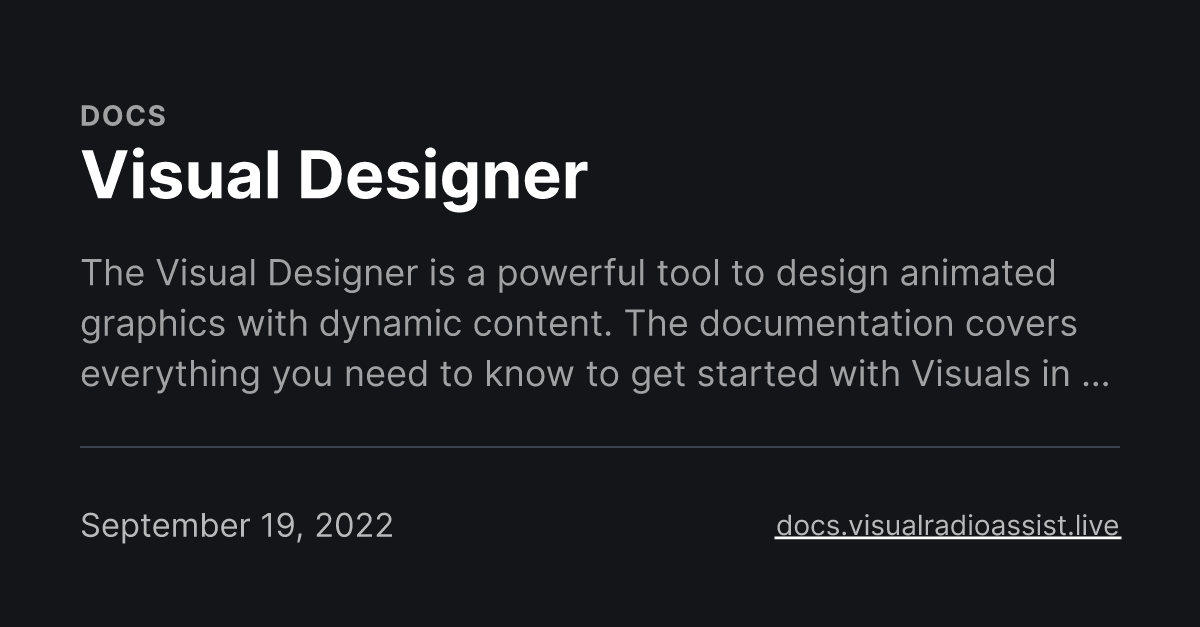
Auto- height and width
With the Text Sized box option from update Introduction of the Media Server you could get more creative by automatically sizing the background box in text layer.
We’ve added this functionality to a more generic level, enabling more layer types to make use of auto sizing, which wraps the layer size boundaries around the layer’s content. Even if this content changes. This is great if you want to use the layer in a dynamic sized Stack, which essentially is a big text-sized box with multiple items then!
Pixel vs Percent based layer sizing
The existing layer position and sizing system was always based on a fixed scale for the  Visual Designer. With the introduction of Stacks we’ve added relative sizing to layers as well with “Percent” based width and height.
Visual Designer. With the introduction of Stacks we’ve added relative sizing to layers as well with “Percent” based width and height.
This allows Layers to be sized relatively to their parent, for example a Stack with a width of
400px, which will make a layer with size 50% essentially 200px (on canvas, but relative on the real output)Cloud Live Improvements
With the new Cloud Live improvements we made sure that the initial Live connection works in even more network situations.
We’ve also added a countdown timer for the initial live actions to indicate that the live track is being initialized first before playback.
API Data Source Links
- Improved API Data Source Link XML/RSS handling (including support for namespaced data)
- The API Data Source Links are now live-tested with feedback when you add them
- Browser-live Links support RSS and XML feeds as well
- Toggle
enabledstatus per Api Data Source
Other bug fixes and improvements
- Toggle Studio Onair state from Server Advanced panels
- Inactive to Active Output Player state fixes
- Video Switcher vMix Authorization support
- Date time in several video media overviews
- Improved Playout Variable editors / upload actions
- When Video Media is available locally the Visual Player will also buffer from a local source (faster) instead of external Cloud.
- Better support for Vector images (like svg) in the Visual Designer
- Improved Rack close behaviour
- Ticker speed improvements
- Cloud Live connection recovery fixes to allow nonstop recovery
- Output Player Dynamic items (like NPClipAssist) improved buffer sequence, preventing a specific no-play racecondition
- Fixed an issue causing logging out errors on some Output pages in the Cloud
4.1.18
Cloud
Server Core
2 years ago
This update includes more advanced Scheduling Options in the Scheduling Program settings. Which makes it possible to plan bi-weekly programs.
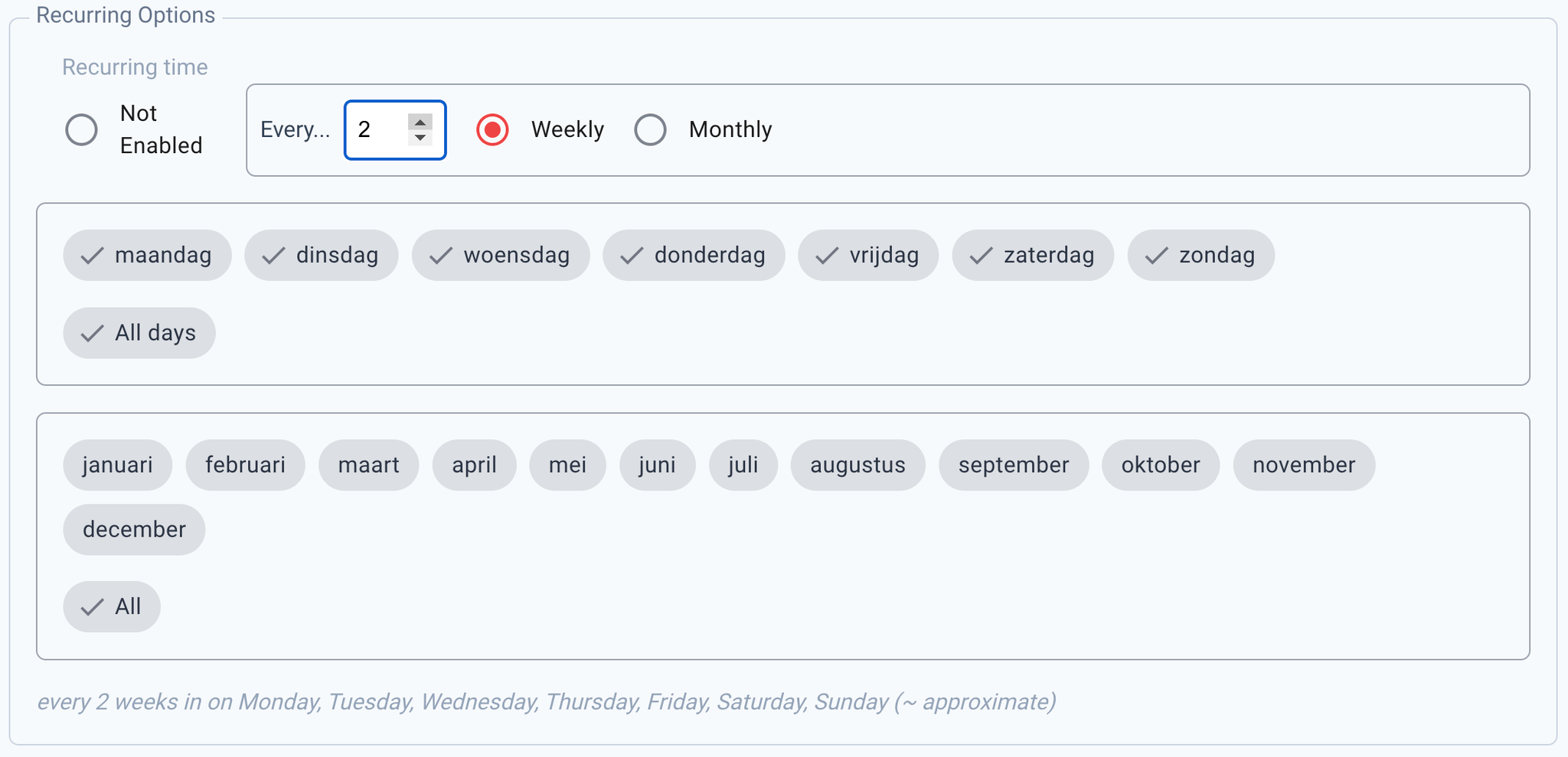
4.1.15
Server Core
Cloud
2 years ago
Date Localization
Stations now support a locale to be selected, this impacts the date representation in the Cloud app.
Changes to your station’ locale will maybe also impact date time representation in Visuals
Cloud Video Media and on-spot upload support for Variables
You can now create Video Media variables with support for selecting existing or drop-in uploaded video media.
Sony VISCA
Sony VISCA over IP Camera control is now fully supported, including improved callback handling after recalling presets.
GPIO Index available GPO’s
The Ember+ GPIO connection will now index available nodes in the Ember+ connection and make them available for selection in the Cloud.
Image Viewer Transition control
When using Image Media as content in your Output rundowns, it is now possible to turn transitions of the image on/off for better control of automated Output rundowns.
Bugfixes and improvements
- New Visual Designer Toolbar system
- GPIO connection management and Condition selectors
- Image Media viewer loading improvments
- Output Editor Variable Editor is up to date with the latest changes from the Manual Playout Control
- Cloud Live stability improvements
- Thumbnails are now always available, even with cloud live turned off
Internal changes
- Apps [4.1.14…4.1.15]
- Cloud [4.1.14…4.1.15]
- API [4.1.14…4.1.15]
4.1.14
Output Player
Media Server
2 years ago
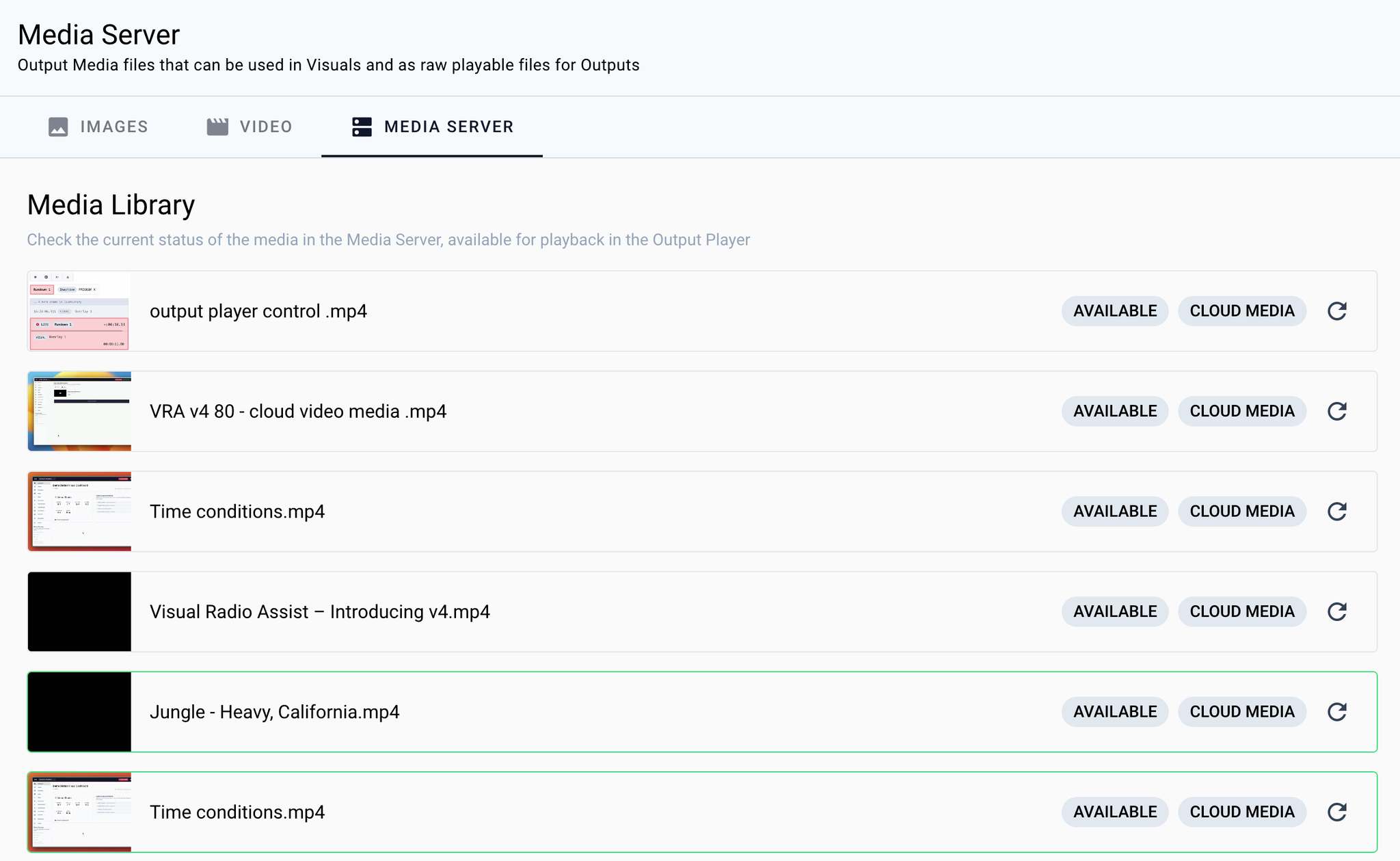
Super-fast Media Management with the Media Server
Playback of Cloud Video Media via the Output Players required the Cloud Media Cache process to be completed in advance. With the new Media Server application we’re reducing the time it takes to prepare your Cloud Media for playback with up to 4 times.
The Media Server creates a new media library for managing everything related Cloud Media, with dedicated computing power (not shared with the Outputs) to make sure the video is ready for playback as fast as possible via parallel downloads.
Coming from the regular Cloud Media Caching system the Media Server will make sure that all existing media is migrated on start.
⬇️ Download the new application now:
Visual Radio Assist Cloud
Visual Radio Assist Cloud to manage your Visual Radio environment.
https://cloud.visualradioassist.live/studio/apps/download
[ Available for VRA Plus and up ]
New Visual Designer Text Properties
We are seeing the same custom CSS code being repeated many times; from text alignment, creating automatically sized background boxes for text or adding extra margins.
The latest Visual Designer updates help you kickstart the Visual Layer styling a lot more.
Text box sizing
In the default configuration text would have the maximum size of the layer boundaries. With CSS you would have a hard time overriding this to make things like automatically sized backgrounds possible.
With this update the “Box-Sizing” checkbox / opt-in makes this last scenario (and more) possible out of the box. Box Sizing makes sure that all layer styles are applied on the html element that is the text itself, instead of a wrapper the size of the layer.
Background color
Add colors to your layers without the need to write custom CSS!
Padding
Add padding around the text in an layer
Alignment
Vertical and horizontal alignment is improved and now also possible in the two possible directions; horizontal + vertical.
To stay clear from too opinionated CSS on your layers we’ve also disconnected the text alignment from this flex alignment.
Trick: box with color, text sized with padding
With all the new properties on the Visual Designer Text Layers it is just a matter of clicks to create the following graphic layer:
- Enable Text Sized Box
- Enable and Choose a background color
- Add some relative padding
- Align text in the vertical middle, with vertical alignment
You’ve just created a text box that automatically sizes on dynamic text length, for example for nowplaying titles. The max size is always the size of the Text layer.
Other bugfixes and improvements
We’ve worked on a lot of fixes to make the new 4.1 as stable as possible, offering all the new Playout capabilities.
- Zenon Media new format support
- Sony VISCA Protocol update
- AutomationLink complex metadata condition fixes
- ProppFrexx data parsing fixes
- Zenlex new meta fields support
- New Rack design and improved logging view performance
- NDI + SDI Output initialization process improvements
- Revisited Player Queue system; up to 4 times faster
- Output Players starting/shutting down are better visible in Cloud
- Duplicate a Visual
- Cloud Live Player bugfixes for continuous playback and restart after restart
- Revisited the variable chip system for more 1:1 WYSIWYG experience. All new properties are also respected in the dynamic Text Editor.
Internal changes
- Apps [4.1.1…4.1.14] - 224 changes
- Cloud [4.1.0…4.1.14] – 327 changes
- API [4.1.1…4.1.14] – 85 changes
4.1.0
Cloud
Major Release
2 years ago
We’ve started a release week to introduce you to all the (700+) changes that are included in 4.1.
Make sure to stay tuned: https://visualradioassist.live/release/4.1 !
4.0.9967
Server Core
2 years ago
In this update a new way of connecting your studio server Core is available. Time conditions also got their well deserved stability upgrades and extra options. To finish, connecting your automation to VRA, without a custom integration has never been more simple, with the introduction of the Generic AutomationLink.
📅 Time Conditions: scope your automations with start- and end- dates
Time Conditions already enabled you to make Output Players trigger your content-, or automations activate your triggers when you planned them. This recurring pattern makes it possible to automate the visibility of a specific Visual on an Output or only activate the Studio (Automation) only on Monday and Tuesday in the month september.
This feature has been upgraded with start- and end- dates of your time planning. Which only enable the recurring pattern (described above) from the startdate and until the enddate.
🔢 Connect your server, with just 6 digits.
The authorization system for studios, users, output players and server clients has been revisited to make it more future proof. Check the video on connecting your studio in a new way:
🔌 Generic AutomationLink, POST trackinfo from your system
The only way to get your radio automation data in sync with your Visual Radio Assist system until now was to connect via one of the many available integrations. Introducing the Generic Link:
You can now push Automation data (current / upcoming trackdata) in a specified format to Visual Radio Assist, and automatically use the data to trigger Content on Output Players, make Album/Artist- metadata visible in images and text and more.
Read all about it in the new Generic AutomationLink documentation ✨ . Looking to connect your radio automation in a more customised way? Let’s built an integration together: check the docs Connecting with AutomationLink
Connecting with AutomationLink
https://docs.visualradioassist.live/develop-with-vra/connecting-with-automationlink
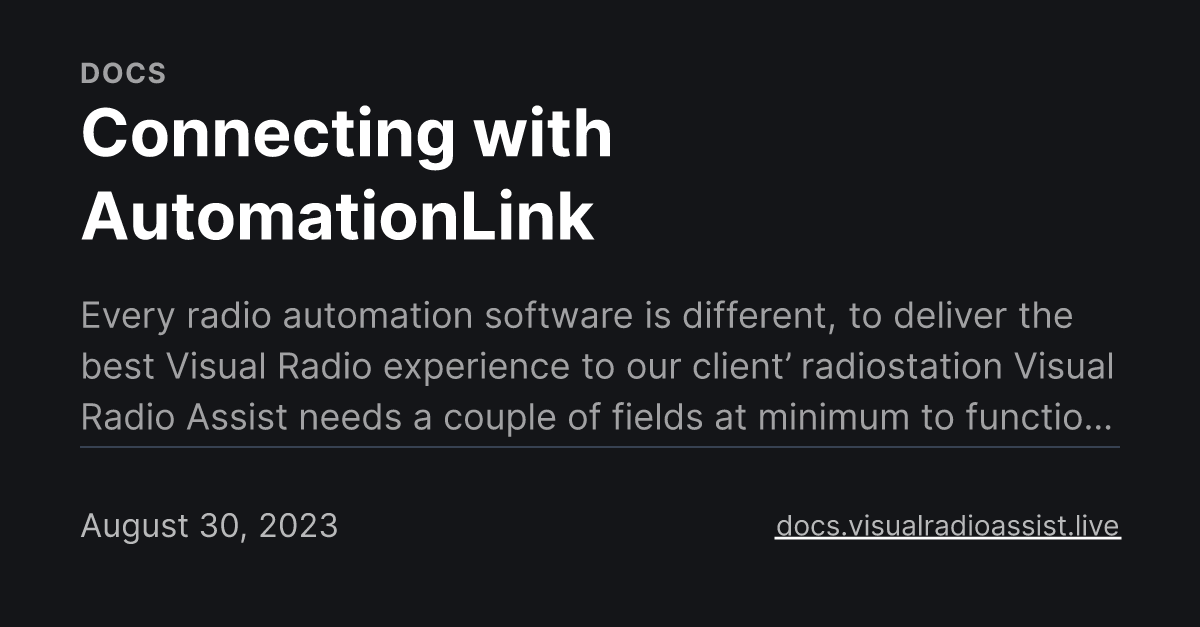
Generic Radio Automation Link
https://docs.visualradioassist.live/develop-with-vra/generic-radio-automation-link
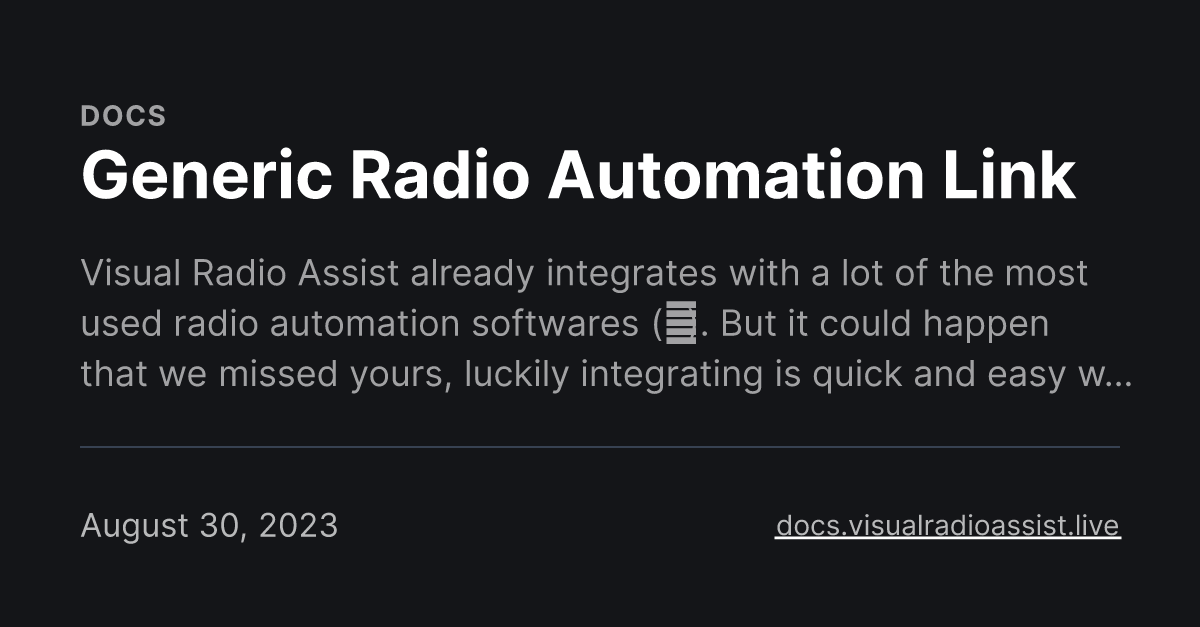
Apps ( updates)
Cloud ( updates)
4.0.9954
Server Core
2 years ago
Adding Start Offset integration data to all (possible) radio automation links. The startoffset enables the Output Player NPClipAssist to synchronize the player with the realistic timing of the playing radio automation track.
The Caliope Automation Template has been updated. Check your Radio Automation Settings for the new template, configure it to make use of the new functionalities
Apps ( updates)
- Minor bugfixes
Cloud ( updates)
- Minor bugfixes
4.0.9953
Server Core
Audio Manager
Output Player
Fix
3 years ago
Apps (96 updates)
- Optional version upgrade window
- AutomationLink Power Studio stability improvements
- Get to know the duration of a running media file in the Live Player
- New Audio Trigger Type
HUMAN_SPEAKING_EXTERNALfor more fine grained control of the Smart Trigger algorithm
- Core Status lights improvements
- Config and Log directory open improvements
- Double media cache fix
- GML Handle bugfixes
Cloud (73 updates)
- Artist Cover loading improvements
- Duration in Live Output Player
- VideoMedia selector fixes
- Better internal commando selection
4.0.96
Cloud
Server Core
3 years ago
We are getting to the last versions 4.0.x is giving us 🌅, but certainly not the least. Closing of with recent features around Output Player MANUAL mode and new playables and this is 4.0.96 with VRA Dashboards!
Control an Output Player

Complete VRA overview and control

🖌️ All new DashDesigner
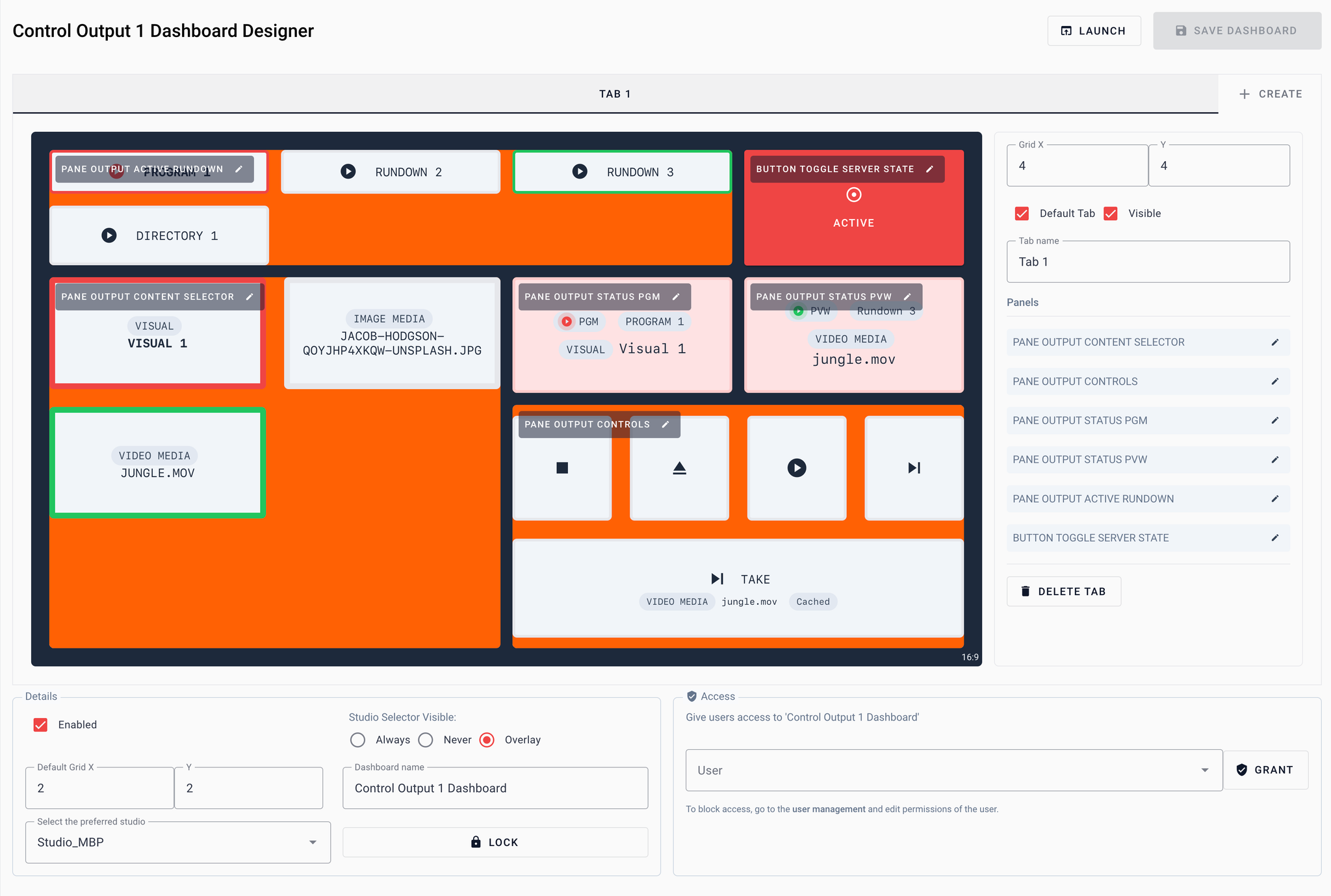
4.0.95 was just a sneak peek of what was possible with the Manual control of Output Players. With the new Dashboard Designer you are able to create your own Video Playout control in a matter of 4 clicks.
Define your grid and add one of the pane from the already large collection to your Dashboard.
- PANE STUDIO STATE
- PANE SERVER STATE
- BUTTON TOGGLE SERVER STATE
- BUTTON TOGGLE STUDIO STATE
- PANE AUDIOMANAGER STATE
- PANE NOWPLAYING
- PANE SCHEDULING
- UPLOAD MEDIA DUMP
- PANE OUTPUT CONTROLLER
- PANE OUTPUT CONTROLS
- PANE OUTPUT STATUS PGM
- PANE OUTPUT STATUS PVW
- PANE OUTPUT ACTIVE RUNDOWN
- PANE OUTPUT CONTENT SELECTOR
Docs on available dashboard panes will follow soon
Heads up!
Looking for a multi-functional dashboard? Add more tabs to your dashboard to create different “scenes” for different usecases, for example: Output Control, Studio Control and Scheduling Status check.
Add non-studio manager users to the dashboard by fine grained permission management, by assigning the Dashboard to a preferred studio the user will be welcomed by a pre-configured ready to use dashboard after logging in on visualradio.cloud
TDLR;
4.0.95
Server Core
Output Player
Audio Manager
Feature
Fix
Cloud
3 years ago
With 4.0.95 we are jumping a big step forward in our mission to make Visual Radio expandable in all kinds of custom Visual Radio (TV) Broadcast scenarios. Create automated playlist with playing the files from a local directory. Play single uploaded image. Take full manual control over an Player to lock items for a longer time. Configure the Audio Manager to further meet your speakers needs.
Missing a must-have feature for your Visual Radio suite? Request New Feature
A lot to discover in 4.0.95! Let’s jump right in:
🎛️ Take Output Player control with Manual mode
Output Players were the perfect example of how Visual Radio should not get in the way of making the the real broadcast, the radioshow.
With the help of conditions and live-items the players were automating all kinds of output usecases; from automatic station-id logo overlays, to tickertapes and music clip syncing. Use cases were no manual intervention is needed.
Now introducing the Output Player in Manual Mode!
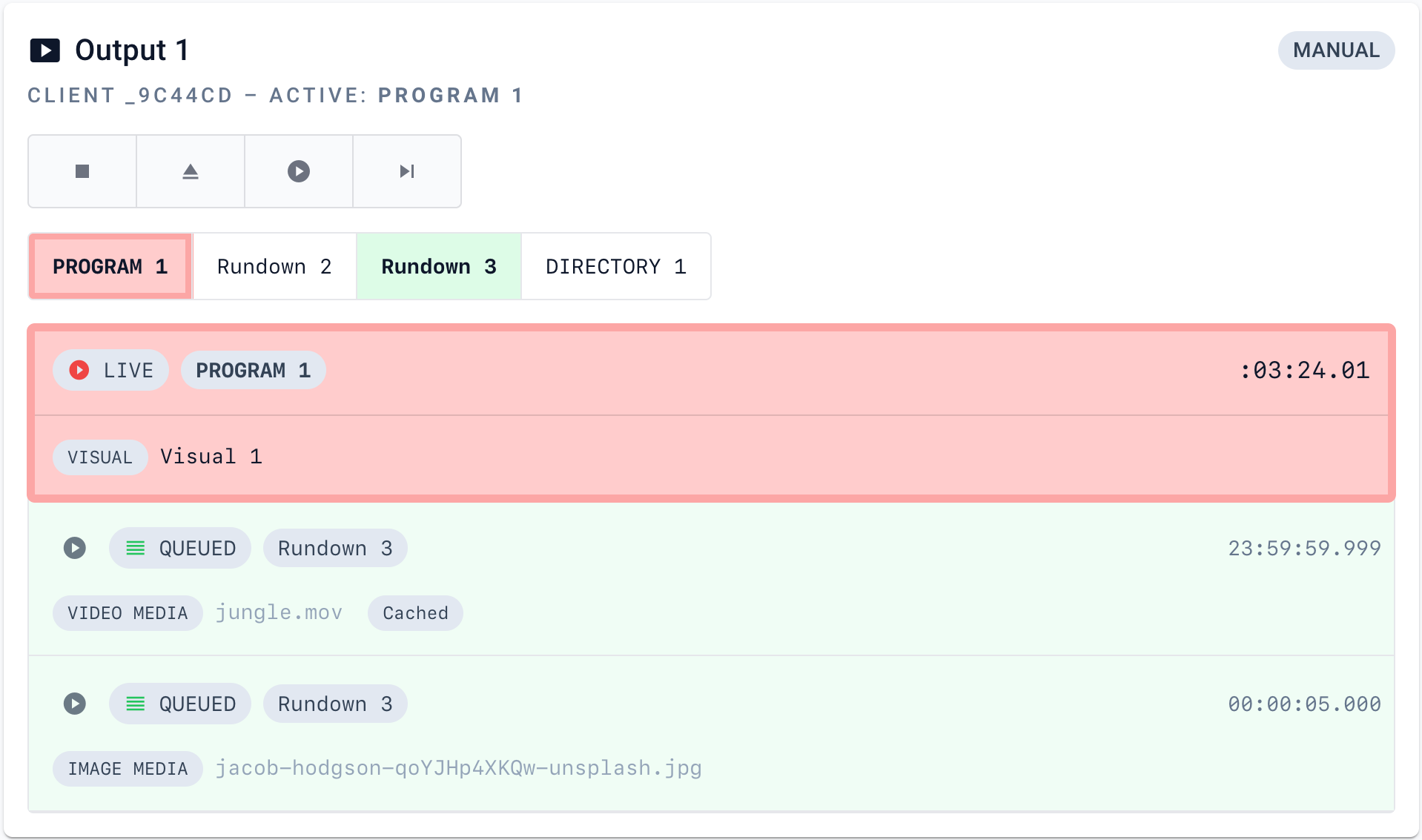
Manual Mode enables you to get fine grained control over the Player. With eject queue stop, queue and play controls you determine what is locked on the Output until further action.
The complete queue of an active rundown is available to play, with safe queue-first control. Select an item from queue and press next when ready to take it onair (on the output)!
We hear you thinking.. this new manual Take Onair functionality would be perfect in a Output specific Dashboard and hand over to producers?
🤫🤐 Sneak peek time

✨ New Playables!
This version introduces two new awaited playable features; Local Directory and Image Media.
Play all content from Local Directories
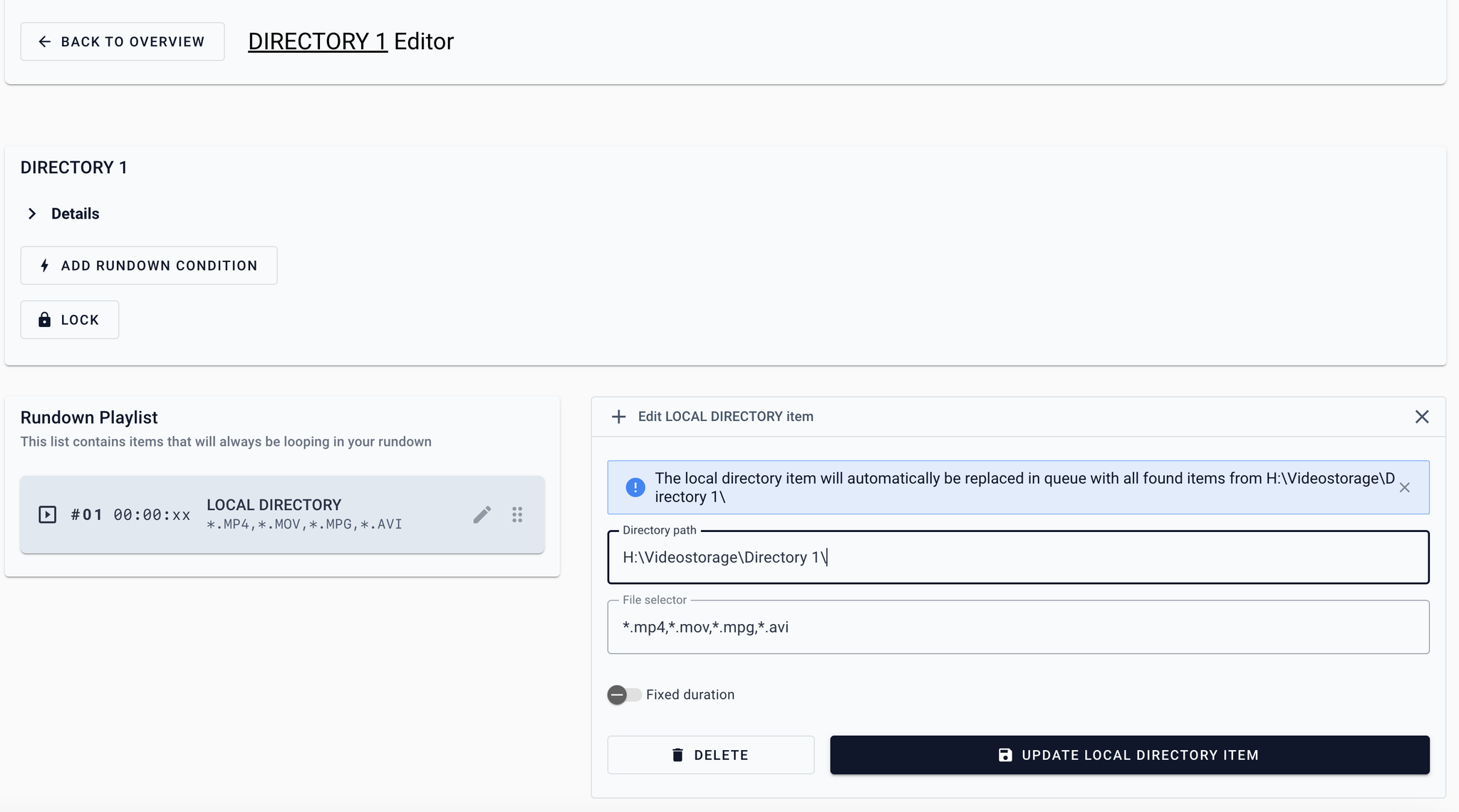
Struggling to loop through all media in a local directory? Not anymore with the introduction of the Local Directory playable! Define the directory you want to scan for the files that match your file pattern (for example
.mp4,.mov,.mpg,.avi) and VRA Output Player will automatically Queue all contents of the directory in your Output Rundown playout.Play a Still Image Media
Still images already were super-easy to add to an Visual, thereafter you could add this fresh Visual to an Output to display the uploaded media.
It is now possible to support your simple just-show-a-single-still-image scenarios on a Output by the new “Image Media” Playable Content Item.
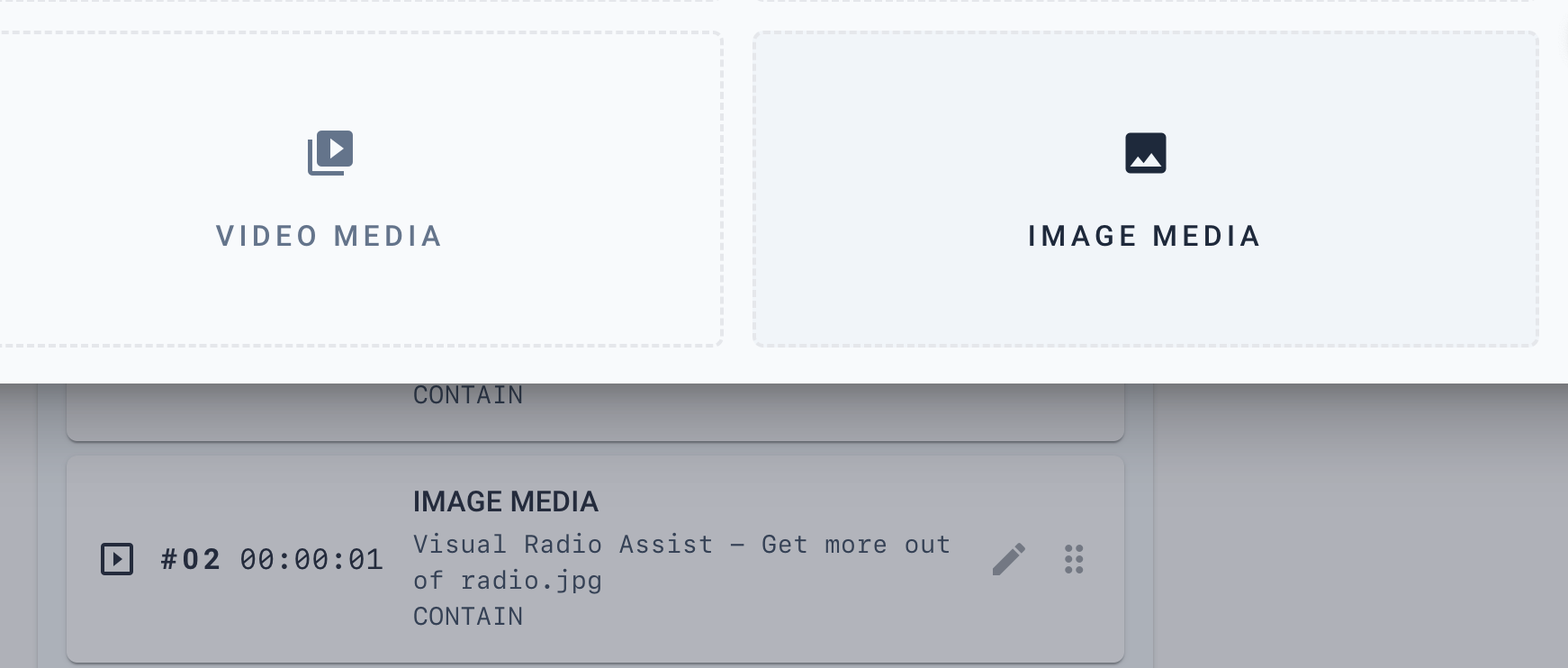
Audio Smart Commando looping
Since
v4.0.85 the smart commando algorithm has been expanded to single speaker trigger scenarios as well. For example when MIC 1 is the only live Audio Trigger the new commando looping will also loop through the available Commandos in the list of the single speaker, after the now configurable x milliseconds (see New Audio Manager Settings). Super useful to create multi speaker shots and keep the watchers engaged).New Audio Manager Settings
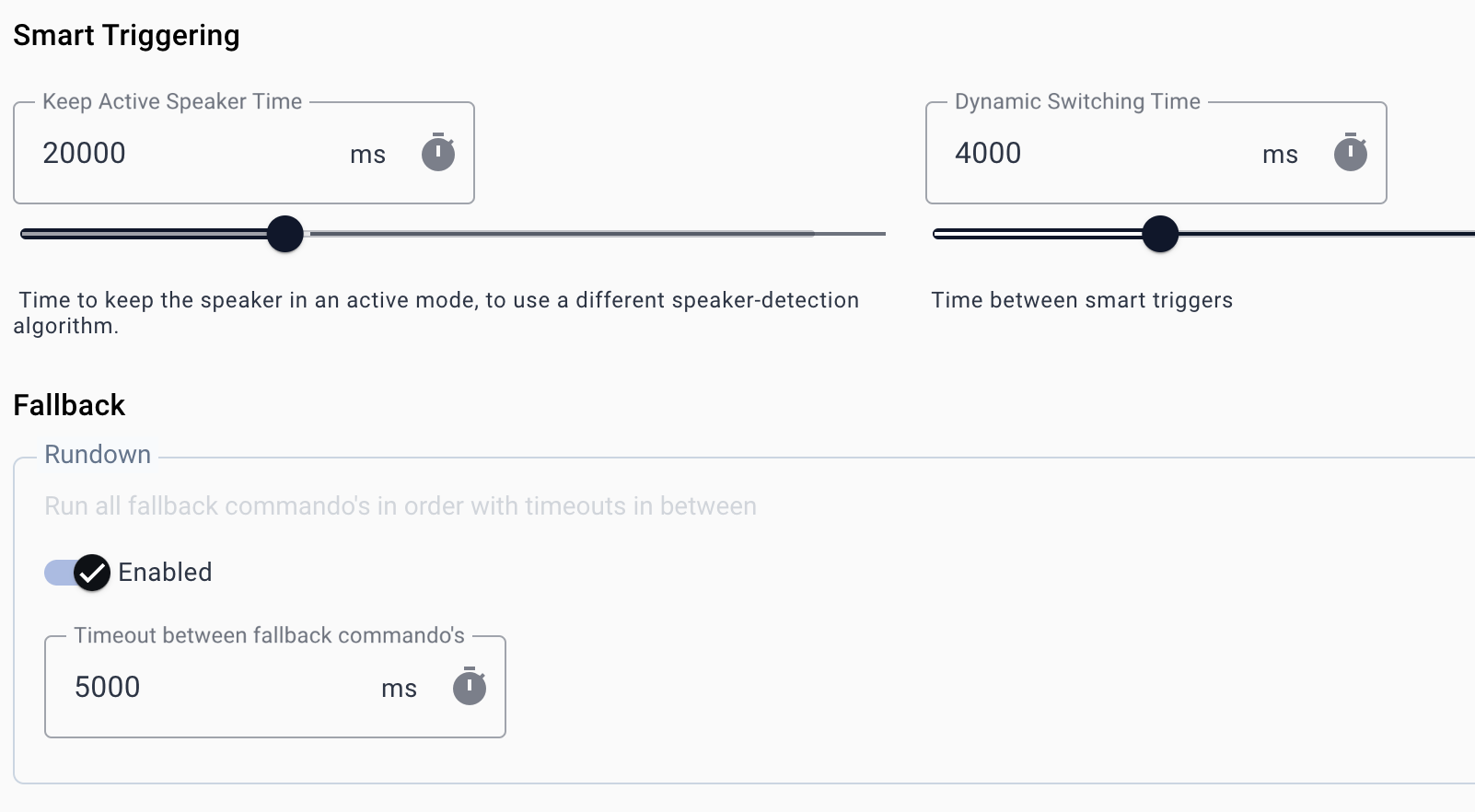
Since
v4.0.87 it possible to control the Audio Manager behaviour even more with the introduction of two new controls: Dynamic Switching Time and Keep Active Speaker TimeBy default those two controls were respectively
4000ms and 20s, but the control now gives you the ability to further personalise VRA Audio Triggeres.Dynamic Switching Time
Time to take before looking for a better shot, for example in the following two scenarios:
- Audio Trigger “MIC 1” has two commandos,
Cam 1andCam 2
after -dynamic-switching-time- x ms the audio manager will switch between Commandos
Cam 1 and 2- Audio Trigger MIC 1 and 2 both have
Cam 2configured as the secondary commando, the dynamic switching will make sure that the secondary is triggered after the configured x ms when both MICs are Active (two- or more speaker-mode).
Keep Active Speaker Time
The Active Speaker time determines the time it takes to make a Trigger not “hot” anymore. Hot triggers are less-likely to get activated by short shouts / laughs or other short reactions, which make the typical two-speaker conversations more chilled to watch. After the Active Speaker Time (by default 20 seconds) a Trigger is more sensitive to be triggered, for example at the start of the next talk.
Apps (100+ updates)
Output Player Manual feature
- Control Output with selecting items from Queue
- Manual mode disables some of the automatic queue control and damage prevention
- Select rundowns manually, instead of waiting on the condition
- Rundown active and playable state (when conditions are applied on rundown-level) are now better communicated to the dashboard
- Stop the player and clear the output
- Much better handling of playing files that do not exist (anymore)
Rundown Items is now renamed to Playlist Items
The list contains items that will always be looping in your rundown
Smaller updates / Quality of Life improvements
- General
- Commando retrying
- Recover missed events (max 20, not every missed event on planet earth)
- Scheduling Onair title in Rack
- Better Onair studio display in Rack
- Toggle onair state of studio in Rack Topbar
- Better App Quotum handling, max 1 running of all apps if not other specified
- Audio Manager
- New Audio Manager Condition “A Human Speaking” → Triggers when at least one single human audio trigger is active
- Reload Audio Devices via Audio Manager tray icon
- New Audio Manager sample rate algorithm
- Auto reload audio devices every 12 hrs
- Improved Audio Device initializing
- Video Switchers
- Recover ATEM M/E state on startup / order of automation handling improved on boot
- Tricaster beta support
- ATEM new event loop
Bugfixes
- Only initialize Outputs if valid Output channels are configured (NDI / SDI), re-enable fixes
- Seek in current playing file
- Duplex event route fixes for all commandos (especially INTERNAL)
- Audio Condition trigger fixes with onair state
- Commando middleware bugfixes for studio state
- Do not auto-update sub-clients if Core has timeslots specified
- Audio Trigger active state condition cleanup
- AutomationLink File handler bugfix (fixed bug for GML not reading successfully)
- Fixed: Output player cachers would automatically re-create itself while caching, because the file was not ready yet.
Cloud
General
- Fuzzy user search
- Better server state reload on active tab
- Audio Settings Save fix
- Improved permissions caching / loading
- Bugfixes for live scheduling information in Visuals
- Improved Data Link Scheduling Program select
- Resource Lock improvements on all commando-based inputs
Output Player
- New Studio Output Player Manual Control interfaces
- Output Player new playable content editors
- Press enter on Fixed duration input to add/save item
API
- Infrastructure reliability improvements
- User permission fixes
- New Datamodel for Dashboards
- New authentication flow for single Media Display in Output Player
TLDR;
Version 4.0.95 of the Visual Radio Assist software includes several new features and updates. The most notable addition is manual mode for Output Players, which gives users greater control over the queue. This new feature allows for fine-grained control over the queue, as well as new playables including Local Directory and Image Media. Another notable update is the Audio Manager, which now has new controls for Dynamic Switching Time and Keep Active Speaker Time.
In addition to these major updates, there are many other smaller updates and bug fixes across the suite. Some of these updates include improvements to Commando retrying, better Onair studio display in Rack, new Audio Manager Conditions, better App Quotum handling, and more.
Overall, version 4.0.95 of Visual Radio Assist brings significant improvements and new features to the suite, making it easier for users to create custom Visual Radio (TV) Broadcast scenarios.
4.0.83
Server Core
3 years ago
Fallback when information is not complete
This release includes more fallback functionality for the VRA Output components. They are all very different tho.
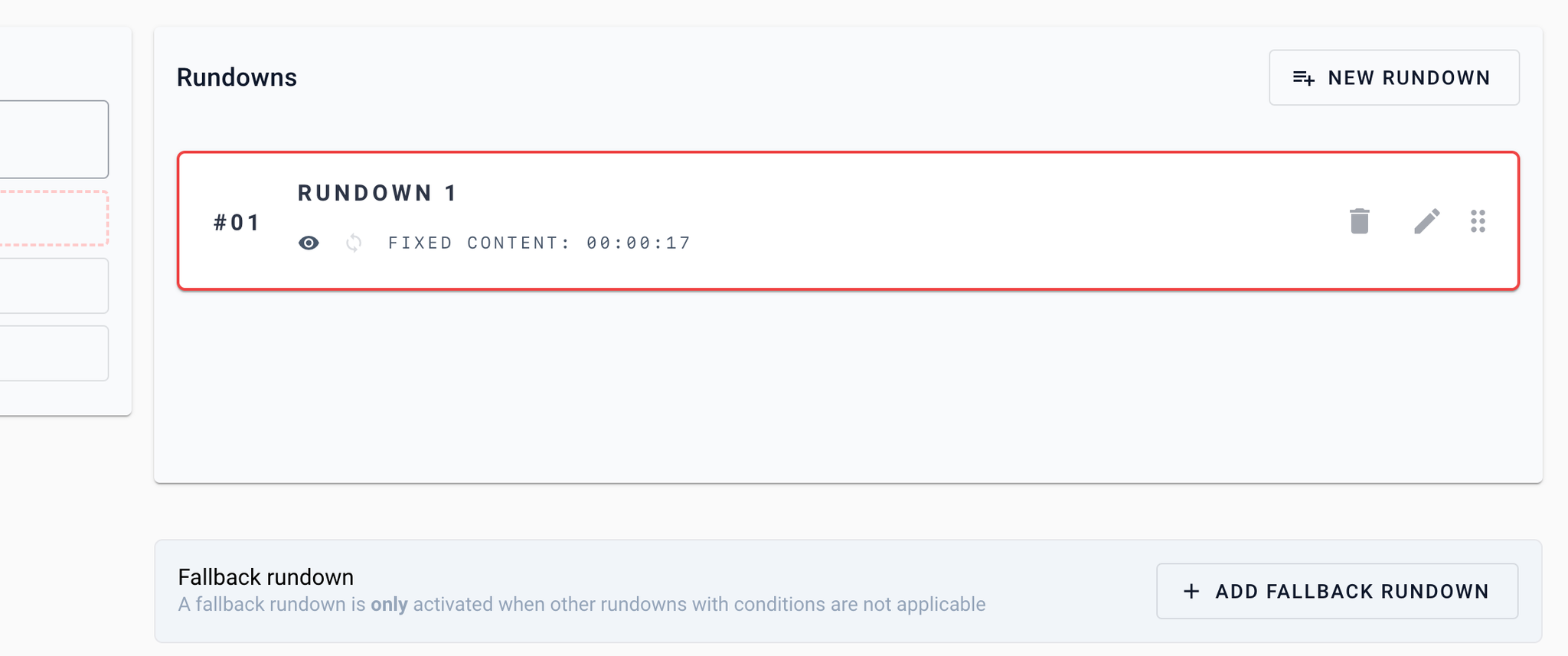
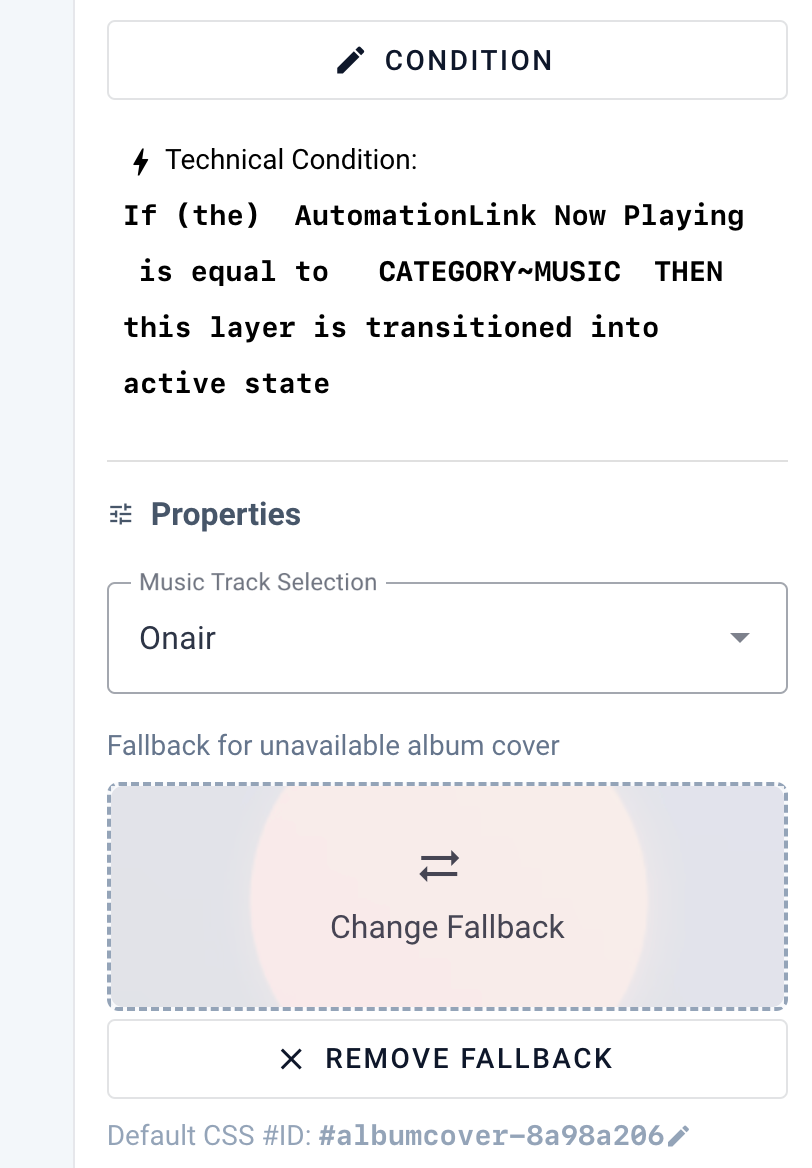
Rundown fallbacks
It is now possible to fallback to a rundown when other rundowns are not active anymore. This makes creating event-only rundowns easier because you no longer have to create an “inverted” condition based rundown to disable a rundown when an event condition is applicable.
More documentation about the different set-up combinations is already available in the Cloud environment and will be available in the Docs soon.
Visual Image and text Fallback
It is now possible to define fallback content or media for all dynamic elements.
If a text with dynamic text like
{{vra.np.music.title}} is not available on a certain moment (because no music is playing) the fallback text is used as a replacer, instead of an empty text.For Album-, Artist-covers, Scheduling and Dynamic Media it is even more desirable to have a image replacing empty space when the dynamic condition/data is not available.
Apps (60 updates)
- Output Player enhancements
- Improved next-track buffering
- Adjusting/syncing the offset with the live player for media that is played earlier is fixed
- Unregistering / Re-registering the player is fixed when using custom conditions
- Rundown fallback support
- mAirlist start-/stop data improvements
- Prevent incorrect audio config updating from overwriting existing
- Usage of scheduling program reference id when available
Cloud (26 API, 53 frontend)
- Improved socket reconnection
- Add frequently used Permission packs to users
- Visual fallback support
- Designer Improved image dragging
- Video management and selection improvements
- Video selection in Visual
- Server Config replication bugfixes
4.0.801
Server Core
3 years ago
📽️ Upload Cloud Video Media
You are now able to upload your video content to the VRA Cloud. Play the uploaded video content as usual via the Output Editor and Visual Designer!
How to display an uploaded video on an Output - Visual Radio Assist Docs
To display your own videos in the Output Players follow to the following steps:.
https://docs.visualradioassist.live/faqs/how-to-display-an-uploaded-video-on-an-output
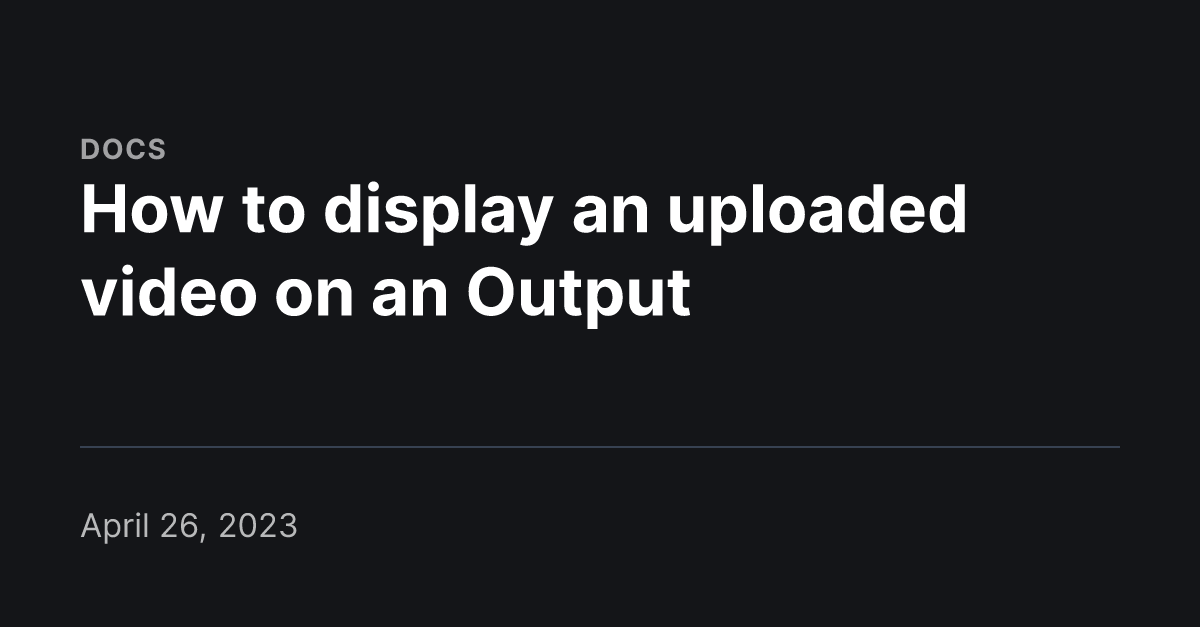
🎙️ Audio Manager Conditions
Audio Manager gets an update as well; you can now add conditions to Audio Triggers, to enable them in certain Condition states!
🎛️ Condition Group support
Combine multiple conditions with overreaching AND/OR operators to access even more of the endless possibilities of the conditions with Automations or Audio Triggers. For example a scenario like this:
bashIF STUDIO_STATE IS ONAIR AND SERVER_STATE IS ACTIVATED THEN EXECUTE COMMANDO ATEM _ INPUT _ 37
Because Grouped conditions are now supported, the “Studio State” addition to Automations (from update 78) can now be merged in your condition list by creating a Studio State condition.
Apps (updates)
- Media cache containing your uploaded media, for playing them as efficient as possible
- Audio Manager Condition support per-trigger
- Improved Studio State control and added condition callbacks
- Automation condition groups
- Add Audio Trigger “activated” state to handle condition impact
- Improved layer control with layers that are overlapping each other.
- Cloud Video selection popups and lists
- External data link “identifier” support
4.0.79
Server Core
3 years ago
Studio onair state can now help you configuring the “state of the studio” besides the state of the Server Core (activated/deactivated)
For example: if an automation should only run when the studio is active you can use the state to ignore automation events when the studio is offair
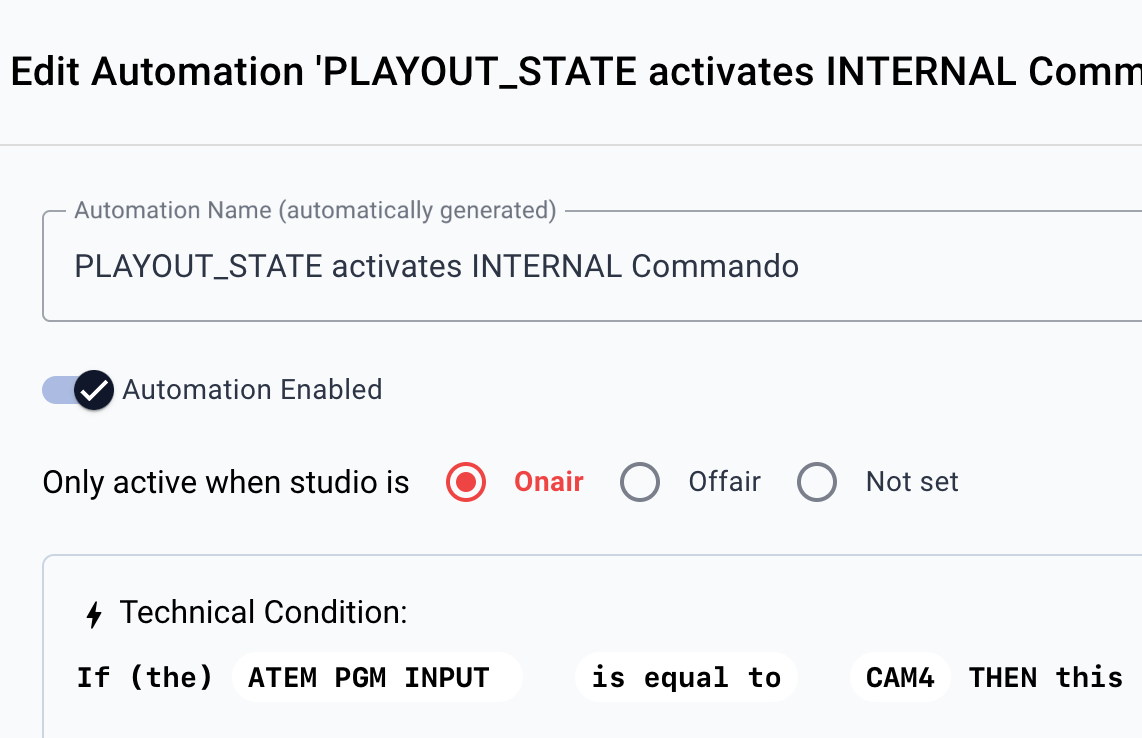
Apps ( updates)
- Core Rack studio state UI improvements
- New internal commando (studio state) support
- Output Player Media content looping bugfixes
- Cross master studio event filtering
- Visual player transition improvements
- Fix still content playout
- Transition feedback from Visual playout (future preparation)
- Automation filereadout bugfix with retries
- Videoswitcher add bugfix
- Studio onair state support in commando’s and automations
- SDI out management improvements
- Gain in helper multi-added soundcards is fixed
4.0.65
Server Core
Cloud
Output Player
3 years ago
- You are now able to live-test your CSS animation states within the Visual Designer
- Dynamic text has stability improvements
Apps ( updates)
- Better app path detection for auto start
- Player videofile bugfixes
- PTZ Connection management
- Output Player Cold Condition improvements
- AutomationLink in Rack UI
- Huge Scheduling performance improvements (handling 1000+ planned programs)
- Animation testing improvements
4.0.64
Server Core
Output Player
3 years ago
This release includes new templates for mAirlist and Caliope AutomationLink Connections, make sure you update your template within the automation software to the latest version from https://visualradio.cloud/studio/active/advanced/automation
- Local Duplex Bus; major performance improvement under the hood
- New Studio App Management v2; stable
Apps (86 updates)
- Output Player Local video fps-lock improvements
- New state efficient patch communication
Cloud (40 updates)
- Layer based Conditions Beta Availability
- Layer Transition states Beta Availability
- Responsiveness fixes
- Connect with new local bus if available
4.0.62
Server Core
Output Player
Fix
3 years ago
- Output Player Live Items can now be resumed
- Automation Support (pre-release, big release coming up)
Apps ( updates)
- ATEM M/E Status fix
- OBS Other Commando support (recording, streaming control)
- Rack position restore and button alignment fix
- Live Time-based condition bugfix
- Socket recovery fix
- NDI/SDI Output Mapping/Matrix reload fixes
Cloud ( updates)
- Onboarding stability
- Broadcaster Associations
- Broadcaster / Station External Data Links
- Improved Password Reset / Account setup
- User Update fixes
4.0.58
Server Core
Cloud
Fix
3 years ago
Audio Manager Fallback commando is now internally available for use in Commando scheme’s
Full GML Support
In addition to the existing GML HTTP support, Realtime Info .XML’s are supported again too, check your Cloud Advanced Settings to make your configuration up-to-date
Apps (46 updates)
- GML HTTP support upgrade
- GML Realtime .XML support
- Parallel Playout connection management
- ✨ Splash screen
- New More tray
- Rack improvements for scheduling info
- Rack button scroll fix
- Output player performance improvements and better 9:16 support
- vMix input-sync memory leak fix
- Output Player auto-sync fixes
Cloud (45 updates)
- Change usernames
- Huge speed improvements with better performing Studio Data
- Switching studio’s takes < 100 ms (240% improvement)
- Studio state stays realtime while switching studio’s
- Server Core Active state realtime
- Server Client interactions overhauled
- launched date
- update version info
- deleting a client removes and stops it
4.0.53
Server Core
Cloud
Feature
Fix
Output Player
3 years ago
💽 Music Track Meta
- High-quality Album Covers and Artist imagery via the easy-to-use Music Track Meta Automation in the AutomationLink.
- Add a Album Cover / Artist Cover to your Visual via the new Element
- Get more information about running Music items (biography, genres, producers etc.)
✨ New Radio Automation Integrations
- Aeron handler
- File / text handler
- Ability to split by delimiters + artist,title and item type separation
Audio Manager v4.0.53 could have issues with fetching the correct Audio Inputs, this was fixed in a hotfix update 4.0.55
Apps (48 updates)
- Several minor bugfixes in Audio Manager and Output Player
- Cold-start rundown fix on boot
- Parallel Video Switcher Connection Management
- Rack Logging improvements
Cloud (68 updates)
- Output Player UX improvements for interacting with running players
- Faster navigation
- Audio Manager Input advice improvements
4.0.52
Server Core
Output Player
Cloud
Fix
3 years ago
Apps
- Log rotation
- 1 month log retention
- New log file every day
- Audit files
- Zipping in between
- Bugfix for 2nd instance incorrectly started as instance “3”
- Stability improvements on event-based Outputs re-creation/updates
- Log view UI update in Server Core App
- Critical authorization expiry fixes for custom events (like Program updates)
- Playlock bugfix
Cloud
- Schedule items have Last Edited By now
- Increased Socket performance for extreme scaling scenarios
- Active station/studio selection improvements
- Camera → Audio Trigger link improvements
- Camera test guidance
- Audio Trigger Release Command UX
4.0.51
Feature
Fix
Cloud
Server Core
Output Player
Audio Manager
3 years ago
- App Management in final stage
- Auto start output and audio apps
- studio redundancy
- Output player improvements
- Lock playing Live file
- Creating and updating a fresh output now works without Output Player restart
- Enable/disable option
- Bug and stability fixes
- OverallHotkeys
- cmd+s
- delete
- Esc
- cmd +d
- backspace
- up / down
- Calendar navigation fixes
- Visual Designer
- Background colors
- Autocompletion updates
- Duplicate layers
- Broadcaster Management: Overhauled Studio and Station management for a clear overview of the VRA state in multi-studio setups
- 45-51 versions:
- Release Audio Trigger type
- Audio Triggers with tone types
- Audio Manager
- Metering improvements
- AutomationLink
- Request handling bugfixes
- PTZ Camera connections tested fully with testsuite
- Scheduling Disable bugfix
- Support for non-16:9 / 9:16 1920x1080
- 1920 x 807 (16:10)
- Vertical video not scaled but blackbars
4.0.46
Server Core
Feature
3 years ago
- Mutli Studio Support
- PTZ Connection and Camera Enhancements
- Audio Manager stability improvements
4.0.45
Fix
Server Core
Cloud
3 years ago
- Audio manager state fixes
- Scheduling cold start timezone bugfix
4.0.43
Fix
Audio Manager
Server Core
3 years ago
- Audio Manager improvements + share status
- Server Core UI improvements and new icons
- ScheduleAssist cold-boot onair state bugfix
4.0.24
Server Core
Output Player
3 years ago
- Revamped Role and permission control
- New Camera PTZ commando handling
- Panasonic PTZ support
- AutomationLink GML Support
- AutomationLink OmniPlayer Support
4.0.23
Feature
Server Core
Output Player
3 years ago
- All server clients communicate their status faster and more stable
- Timezone switch stability
- Outputs
on-the-flycreate and update stability
- AutomationLink Beta support for
mAirlistandCaliope
- AutomationLink Item Groups
- Improved Scheduling Program recurring rules
- Fully renewed system for fetching and processing the data of the current studio
- OBS support improvements
- vMix PGM and PVW
overlay supportwith renewed Smart Camera support
- New Rack interface
- Media processing pipeline improved with stable
uyvy422support
- New Output Player
on-the-fly mediaplayingdynamic fileson live-state (for example NPClipAssist)
- New studio advanced settings management
4.0.19
Fix
Output Player
Server Core
3 years ago
Output Player Visual Stability improvements
Scheduling Controller multiple live program and upcoming data support
4.0.17
3 years ago
- AutomationLink Enabled on production
- mAirList Data support
- Caliope Data Support
- Smart audio manager commando damping
- Output player can recognize crashed/stuck player
- ATEM M/E support
- OBS Support
- API Enhancements
4.0.14
3 years ago
Output Player bugfixes and overall stability improvements
- Coldstart Output player bugfix
- Error reporting improvements
Powered by Notaku
